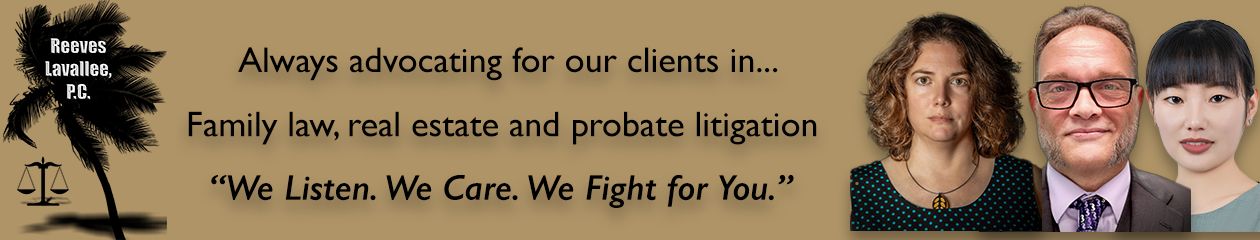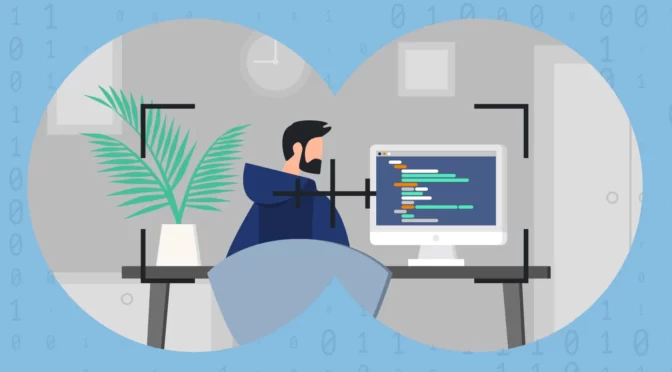In today’s world, safeguarding your digital privacy has never been more essential. If you fear someone may be spying on you, whether an individual or a skilled hacker, Lockdown Mode offers a robust solution to protect your digital assets. Our comprehensive guides and detailed resources equip you with the knowledge and tools to enable Lockdown Mode confidently. Don’t gamble with your safety; take charge of your online security now.
Get to Know iPhone Lockdown Mode
Lockdown Mode is an iPhone security feature that temporarily disables Lightning port data connections. It locks out unauthorized access to the device’s data while playing a vital role in securing user privacy during emergencies.
How to Activate Lockdown Mode
Follow these steps to activate Lockdown Mode on your iPhone:
- Quickly press and release the Volume Up button.
- Quickly press and release the Volume Down button.
- Press and hold the Side button until the Emergency SOS slider appears.
Releasing the Side button without dragging the slider enables Lockdown Mode. Lockdown Mode also activates automatically when an iPhone remains unlocked for over an hour or after five failed Face ID or Touch ID attempts.
Lockdown Mode Functionality
Lockdown Mode disables data connections through the Lightning port, making it unable to transfer data or communicate with other devices. This includes connections to computers, forensic tools, or accessories needing a wired data connection. However, the Lightning port can still charge the device.
Lockdown Mode effectively secures user data from extraction through physical access. For instance, it thwarts law enforcement or hackers’ attempts to access iPhone data using specialized hardware.
Deactivating Lockdown Mode
To exit Lockdown Mode, simply unlock your iPhone using your passcode, Touch ID, or Face ID. The iPhone resumes normal functionality, and Lightning port data connections are restored.
The Importance of Lockdown Mode
Lockdown Mode is an essential security feature providing added protection to iPhone users during emergencies. By disabling Lightning port data connections, it keeps user data safe from unauthorized access. This feature is especially beneficial in the following cases:
- Lost or stolen iPhones: Lockdown Mode prevents unauthorized individuals from accessing the device’s data using forensic tools or hacking methods.
- Legal encounters: Lockdown Mode offers an extra layer of security and privacy protection when law enforcement tries to access an individual’s iPhone data without proper authorization.
Conclusion
In this era of data privacy and security concerns, iPhone Lockdown Mode is a valuable security feature empowering users to protect their personal information in emergencies. By temporarily disabling Lightning port data connections, Lockdown Mode prevents unauthorized access to user data, preserving privacy and security in vulnerable situations.